1. Run file setup sharepoint server 2010 and click
Install software prerequisites
2. Click Next
3. Check on Checkbox and click next
4. Downloading and running automatically
5. You must click Finish to restart PC
6. After restart, Installation Commplete and click Finish
7. Start setup Sharepoint by click to Install Sharepoint Server
8. Enter key
9. Check to checkbox and click Continue
10. You can
setup on mode Standalone or Server Farm, to sure instant you choose button
Standalone
11. You
should choose Server Farm and you check to radio button Stand-alone and click
Install now
12. Installation
Progress
13. After
Finish, you configuration on mode Standalone
14. Continue with
the article:
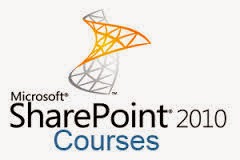














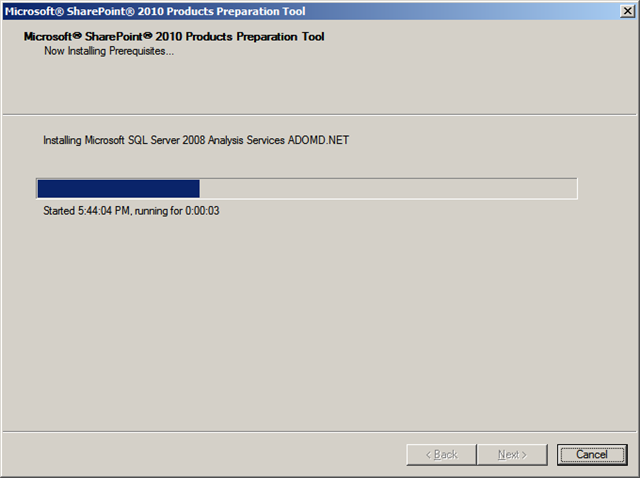













0 comments:
Post a Comment