Open file Elements.xml
of workflow, see tag <AssociationCategories>List</AssociationCategories> with category is List
Change Category from
List to ContentType follows as
Build and deploy
workflow then open your site | Open your list where workflow is deployed | Add
a workflow on Ribbon
Choose your content type
“FinanceDoc” then choose workflow
Input name’s workflow
After create workflow
finished, see workflow on content type “FinanceDoc” follow as:
Open your library
then Add new Content Type “FinanceDoc”
After create finished,
you see workflow is running
Upload some documents, but workflow only run on
content type is Document Sets “FinanceDoc”. Item is added but workflow don’t
run on it.
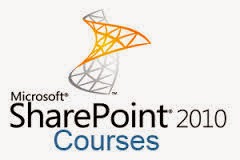












Keep on working, great job!
ReplyDeleteAlso see my webpage - data workflow Source