|
2.Click Sign Up Now
Tiếp tục click button agree
and sunmit:
Bước đã hoàn tất việc đăng ký tài khoản
chính tiếp tục bước 3
3.Tạo tài khoản cho Seller và Buyer
a.Buyer:
Menu home:
Task : Test Account
Click link: Create a preconfigured buyer or
seller account.
Buyer (Use to represent your customer's
experience)
Menu home:
Task : Test Account
Click link: Create a preconfigured buyer or
seller account.
Click Create Account
|
Source code MD5: http://www.mediafire.com/?odnfyqmgymg
Thêm đoạn code này trong file web.config
<appSettings>
<add
key="SecurityKey" value="A N H"/>
<appSettings>
|
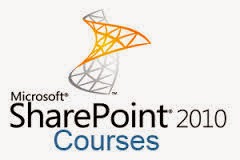















nice post, TY
ReplyDelete