Overview
Document Conversion Load
Balancer Service: This service balances the document conversion requests from
across the server farm. When it receives a converter request from SharePoint
Foundation, the document conversion load balancer service must return a URI to
the appropriate document conversion launcher service. SharePoint Foundation connects
to the specified launcher via .NET Remoting and requests that it convert the
specified document.
Document Conversion Launcher
Service: This service schedules and initiates the document conversions. When
SharePoint Foundation passes a document conversion request to the document
conversion launcher service, the service must call the appropriate document
converter.
How to do
1. Go
to central admin >> Application management >> under Service
Applications click to Manage service on server. Start Document Conversions Load
Balancer Service first and then
Document Conversions Launcher Service.
2. In
Central Administration. Go to : General Application Settings –>Configure
document conversions (under External Service Connections)
3. Configure
follows as:
4. Go
to your site collection Upload document into document library on your site. Right
Click the document and choose Convert Document.
5. You
will be redirected to ‘create page from document’ page .Fill the required
fields and click OK.
6. Waiting
7. A
web page from the document will be created for you.
8. Document
Converters are associated with the Content Types (as stated earlier in the
blog). To see
a. Go
to the site settings of your site collection.
b. Under
Galleries –>Click Site Content types
c. Click
any content type to open Content Type Settings Page.
d. Under
Settings, Click Manage document conversion for this content type.
9. You
can configure converter settings by clicking Configure click before each
converter. Using these settings you can set Page Layout, location and processing
settings for the converter.
10. Configure
at here
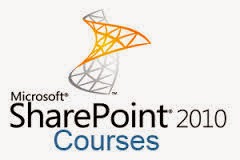












0 comments:
Post a Comment