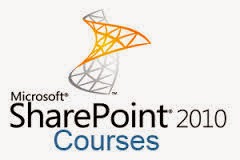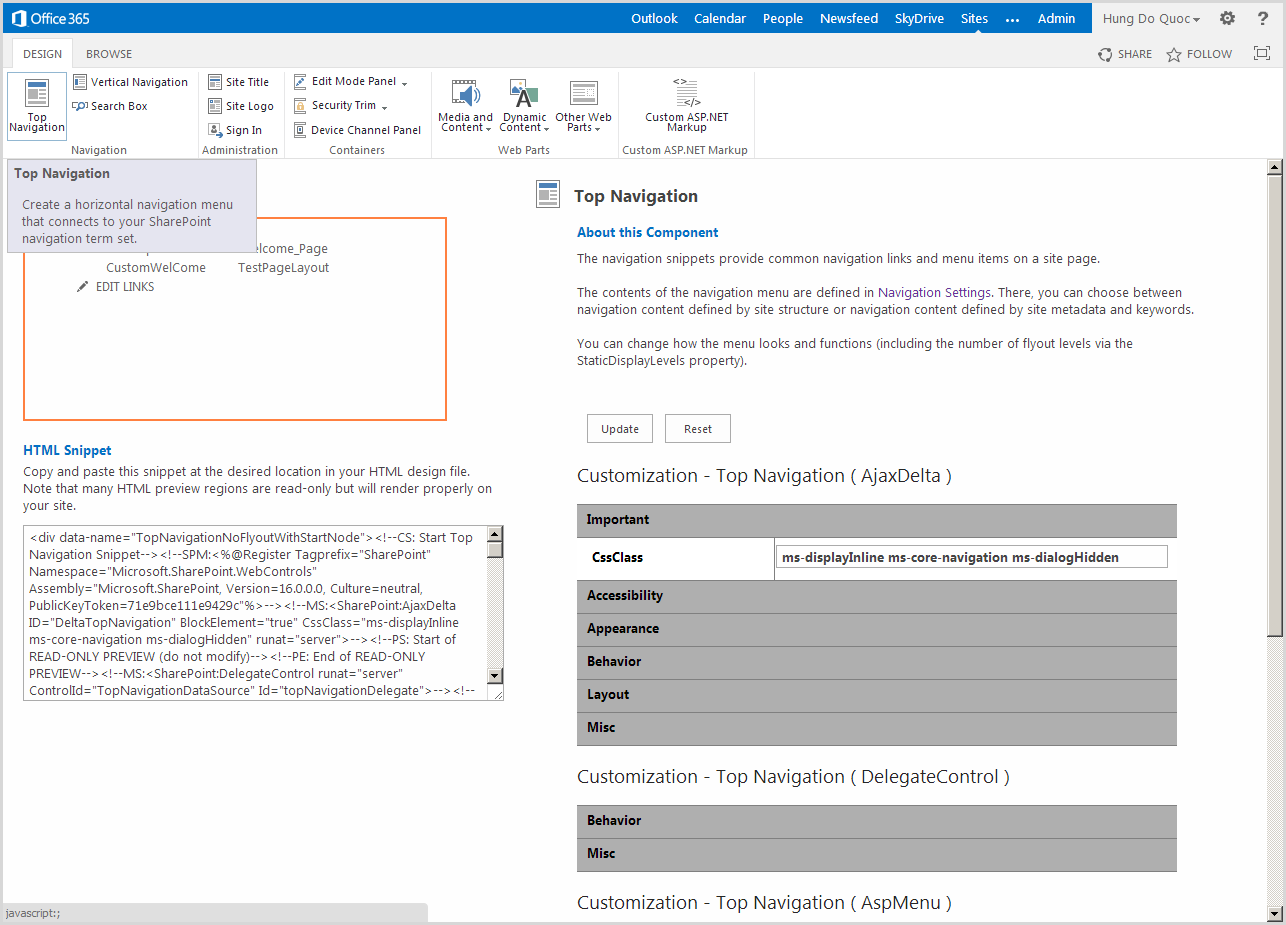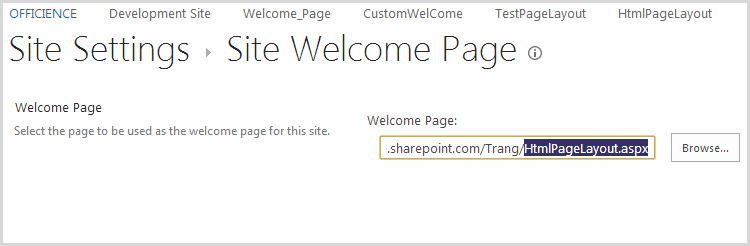Branding sharepoint 2013 online - custom master page for using design manager
Login your website
Here is home page
Go to Settings >> Site settings >> At "Site Collection Administration" category click to Site collection features >> Active "SharePoint Server Publishing Infrastructure"
Go to Settings >> Site settings >> At "Site Actions" category Manage site features >> Active "SharePoint Server Publishing"
Design the your html like this:
Source html:
<!DOCTYPE html PUBLIC "-//W3C//DTD XHTML 1.0 Transitional//EN" "http://www.w3.org/TR/xhtml1/DTD/xhtml1-transitional.dtd">
<html xmlns="http://www.w3.org/1999/xhtml">
<head>
<title></title>
</head>
<body style="margin: 0px; padding: 0px; font-family: 'Trebuchet MS',verdana;">
<table width="100%" style="height: 100%;" cellpadding="10" cellspacing="0" border="0">
<tr>
<!-- ============ HEADER SECTION ============== -->
<td colspan="3" style="height: 100px;" bgcolor="#777d6a">
<h1 style="color: red">
Website MSTechsharing.blogspot.com</h1>
<h1 style="text-align: right; color: red">
Search:
</h1>
</td>
</tr>
<!-- ============ NAVIGATION BAR SECTION ============== -->
<tr>
<td colspan="3" valign="middle" height="30" bgcolor="#a9ae9f">
<a href="#">Home</a>
</td>
</tr>
<tr>
<!-- ============ LEFT COLUMN (MENU) ============== -->
<td width="20%" valign="top" bgcolor="#999f8e">
<a href="#">Menu link</a><br>
<a href="#">Menu link</a><br>
<a href="#">Menu link</a><br>
<a href="#">Menu link</a><br>
<a href="#">Menu link</a>
</td>
<!-- ============ MIDDLE COLUMN (CONTENT) ============== -->
<td width="55%" valign="top" bgcolor="#d2d8c7">
<h2>
Page heading</h2>
A three column layout with header, navigation bar and footer sections. The first,
second and fourth table rows create the header, navigation bar and footer respectively
and contain a single table cell each. All these table cells use colspan="3" attribute-value
pair.
<br>
<br>
The third table row contains three table cells which create the menu column (left),
the content column (middle) and the extra column (right).<br>
<br>
</td>
<td width="25%" valign="top" bgcolor="#999f8e">
<a href="#">Menu link</a><br>
<a href="#">Menu link</a><br>
<a href="#">Menu link</a><br>
<a href="#">Menu link</a><br>
<a href="#">Menu link</a>
</td>
</tr>
<!-- ============ FOOTER SECTION ============== -->
<tr>
<td colspan="3" align="center" height="20" bgcolor="#777d6a">
Copyright ©
</td>
</tr>
</table>
</body>
</html>
Save the html to your drive
Go to Settings >> Site settings >> at "Web Designer Galleries" category click to "Master pages and page layouts" >> Create new Folder with name is DemoMasterPage
Click to DemoMasterPage folder and upload HTMLPage
Go to Settings >> Site settings >> at "Look and Feel" category click to "Design Manager" >> Click to "4. Edit Master Pages"
Click to "Convert an HTML file to a SharePoint master page"
Choose folder DemoMasterPage
Choose HTMLPage.htm then click Insert
After convert successfull, the status is Conversion successful then click to "Conversion successful"
This is preview page
Click to Snippets to see all controls like: TopNavigation, Search box, Security Trim, Site logo...
Here is TopNavigation
Click to "Search Box" you will see HTML Snippet (Copy it then paste into your page => i will guide later)
Now Open Sharepoint designer and Edit page HTMLPage.htm (Open SPD >>at left panel click to Master Pages >> at main panel click to DemoMasterPage folder)
Check out and Edit File in Advanced Mode
Here is html page after converted
Cut this code and paste to nodepad (we use it to design page layout)
<!-- ============ LEFT COLUMN (MENU) ============== -->
<td width="20%" valign="top" bgcolor="#999f8e">
<a href="#">Menu link
</a>
<br />
<a href="#">Menu link
</a>
<br />
<a href="#">Menu link
</a>
<br />
<a href="#">Menu link
</a>
<br />
<a href="#">Menu link
</a>
</td>
<!-- ============ MIDDLE COLUMN (CONTENT) ============== -->
<td width="55%" valign="top" bgcolor="#d2d8c7">
<h2>
Page heading
</h2>
A three column layout with header, navigation bar and footer sections. The first,
second and fourth table rows create the header, navigation bar and footer respectively
and contain a single table cell each. All these table cells use colspan="3" attribute-value
pair.
<br />
<br />
The third table row contains three table cells which create the menu column (left),
the content column (middle) and the extra column (right). <br />
<br />
</td>
<td width="25%" valign="top" bgcolor="#999f8e">
<a href="#">Menu link
</a>
<br />
<a href="#">Menu link
</a>
<br />
<a href="#">Menu link
</a>
<br />
<a href="#">Menu link
</a>
<br />
<a href="#">Menu link
</a>
</td>
Cut this code all "<div data-name="ContentPlaceHolderMain">"
And Paste into <tr></tr>, note: insert <td colspan="3" style="text-align: center"> </td> within <tr></tr>
Here is source after paste
<?xml version="1.0" encoding="utf-8"?><!--SPG:
This HTML file has been associated with a SharePoint Master Page (.master file) carrying the same name. While the files remain associated, you will not be allowed to edit the .master file, and any rename, move, or deletion operations will be reciprocated.
To build the master page directly from this HTML file, simply edit the page as you normally would. Use the Snippet Generator at https://officience.sharepoint.com/_layouts/15/ComponentHome.aspx?Url=https%3A%2F%2Fofficience%2Esharepoint%2Ecom%2F%5Fcatalogs%2Fmasterpage%2FDemoMasterPage%2FHTMLPage%2Emaster to create and customize useful SharePoint entities, then copy and paste them as HTML snippets into your HTML code. All updates to this file will automatically sync to the associated Master Page.
-->
<!DOCTYPE html PUBLIC "-//W3C//DTD XHTML 1.0 Transitional//EN" "http://www.w3.org/TR/xhtml1/DTD/xhtml1-transitional.dtd"[]>
<html xmlns="http://www.w3.org/1999/xhtml" xmlns:mso="urn:schemas-microsoft-com:office:office" xmlns:msdt="uuid:C2F41010-65B3-11d1-A29F-00AA00C14882">
<head>
<meta http-equiv="X-UA-Compatible" content="IE=10" xmlns="" />
<!--CS: Start Page Head Contents Snippet-->
<!--SPM:<%@Register Tagprefix="SharePoint" Namespace="Microsoft.SharePoint.WebControls" Assembly="Microsoft.SharePoint, Version=16.0.0.0, Culture=neutral, PublicKeyToken=71e9bce111e9429c"%>-->
<!--SPM:<%@Register Tagprefix="WebPartPages" Namespace="Microsoft.SharePoint.WebPartPages" Assembly="Microsoft.SharePoint, Version=16.0.0.0, Culture=neutral, PublicKeyToken=71e9bce111e9429c"%>-->
<!--SID:00 -->
<meta name="GENERATOR" content="Microsoft SharePoint" xmlns="" />
<meta http-equiv="Content-type" content="text/html; charset=utf-8" xmlns="" />
<meta http-equiv="Expires" content="0" xmlns="" />
<!--MS:<SharePoint:RobotsMetaTag runat="server">-->
<!--ME:</SharePoint:RobotsMetaTag>-->
<!--MS:<SharePoint:PageTitle runat="server">-->
<!--MS:<asp:ContentPlaceHolder id="PlaceHolderPageTitle" runat="server">-->
<!--MS:<SharePoint:ProjectProperty Property="Title" runat="server">-->
<!--ME:</SharePoint:ProjectProperty>-->
<!--ME:</asp:ContentPlaceHolder>-->
<!--ME:</SharePoint:PageTitle>-->
<!--MS:<SharePoint:StartScript runat="server">-->
<!--ME:</SharePoint:StartScript>-->
<!--MS:<SharePoint:CssLink runat="server" Version="15">-->
<!--ME:</SharePoint:CssLink>-->
<!--MS:<SharePoint:CacheManifestLink runat="server">-->
<!--ME:</SharePoint:CacheManifestLink>-->
<!--MS:<SharePoint:PageRenderMode runat="server" RenderModeType="Standard">-->
<!--ME:</SharePoint:PageRenderMode>-->
<!--MS:<SharePoint:ScriptLink language="javascript" name="core.js" OnDemand="true" runat="server" Localizable="false">-->
<!--ME:</SharePoint:ScriptLink>-->
<!--MS:<SharePoint:ScriptLink language="javascript" name="menu.js" OnDemand="true" runat="server" Localizable="false">-->
<!--ME:</SharePoint:ScriptLink>-->
<!--MS:<SharePoint:ScriptLink language="javascript" name="callout.js" OnDemand="true" runat="server" Localizable="false">-->
<!--ME:</SharePoint:ScriptLink>-->
<!--MS:<SharePoint:ScriptLink language="javascript" name="sharing.js" OnDemand="true" runat="server" Localizable="false">-->
<!--ME:</SharePoint:ScriptLink>-->
<!--MS:<SharePoint:ScriptLink language="javascript" name="suitelinks.js" OnDemand="true" runat="server" Localizable="false">-->
<!--ME:</SharePoint:ScriptLink>-->
<!--MS:<SharePoint:CustomJSUrl runat="server">-->
<!--ME:</SharePoint:CustomJSUrl>-->
<!--MS:<SharePoint:SoapDiscoveryLink runat="server">-->
<!--ME:</SharePoint:SoapDiscoveryLink>-->
<!--MS:<SharePoint:AjaxDelta id="DeltaPlaceHolderAdditionalPageHead" Container="false" runat="server">-->
<!--MS:<asp:ContentPlaceHolder id="PlaceHolderAdditionalPageHead" runat="server">-->
<!--ME:</asp:ContentPlaceHolder>-->
<!--MS:<SharePoint:DelegateControl runat="server" ControlId="AdditionalPageHead" AllowMultipleControls="true">-->
<!--ME:</SharePoint:DelegateControl>-->
<!--MS:<asp:ContentPlaceHolder id="PlaceHolderBodyAreaClass" runat="server">-->
<!--ME:</asp:ContentPlaceHolder>-->
<!--ME:</SharePoint:AjaxDelta>-->
<!--MS:<SharePoint:CssRegistration Name="Themable/corev15.css" runat="server">-->
<!--ME:</SharePoint:CssRegistration>-->
<!--MS:<SharePoint:AjaxDelta id="DeltaSPWebPartManager" runat="server">-->
<!--MS:<WebPartPages:SPWebPartManager runat="server">-->
<!--ME:</WebPartPages:SPWebPartManager>-->
<!--ME:</SharePoint:AjaxDelta>-->
<!--CE: End Page Head Contents Snippet-->
<!--DC:-->
<!--[if gte mso 9]><xml>
<mso:CustomDocumentProperties>
<mso:ContentTypeId msdt:dt="string">0x0101000F1C8B9E0EB4BE489F09807B2C53288F0054AD6EF48B9F7B45A142F8173F171BD10003D357F861E29844953D5CAA1D4D8A3A</mso:ContentTypeId>
<mso:HtmlDesignAssociated msdt:dt="string">1</mso:HtmlDesignAssociated>
<mso:HtmlDesignFromMaster msdt:dt="string"></mso:HtmlDesignFromMaster>
<mso:HtmlDesignConversionSucceeded msdt:dt="string">True</mso:HtmlDesignConversionSucceeded>
<mso:HtmlDesignStatusAndPreview msdt:dt="string">https://officience.sharepoint.com/_catalogs/masterpage/DemoMasterPage/HTMLPage.htm, Conversion successful.</mso:HtmlDesignStatusAndPreview>
</mso:CustomDocumentProperties>
</xml><![endif]-->
</head>
<body style="margin: 0px; padding: 0px; font-family: 'Trebuchet MS',verdana;">
<!--CS: Start Ribbon Snippet-->
<!--SPM:<%@Register Tagprefix="SharePoint" Namespace="Microsoft.SharePoint.WebControls" Assembly="Microsoft.SharePoint, Version=16.0.0.0, Culture=neutral, PublicKeyToken=71e9bce111e9429c"%>-->
<!--SPM:<%@Register Tagprefix="wssucw" TagName="Welcome" Src="~/_controltemplates/15/Welcome.ascx"%>-->
<!--MS:<SharePoint:SPSecurityTrimmedControl runat="server" HideFromSearchCrawler="true" EmitDiv="true">-->
<div id="TurnOnAccessibility" style="display:none" class="s4-notdlg noindex" xmlns="">
<a id="linkTurnOnAcc" href="#" class="ms-accessible ms-acc-button" onclick="SetIsAccessibilityFeatureEnabled(true);UpdateAccessibilityUI();document.getElementById('linkTurnOffAcc').focus();return false;">
<!--MS:<SharePoint:EncodedLiteral runat="server" text="<%$Resources:wss,master_turnonaccessibility%>" EncodeMethod="HtmlEncode">-->
<!--ME:</SharePoint:EncodedLiteral>-->
</a>
</div>
<div id="TurnOffAccessibility" style="display:none" class="s4-notdlg noindex" xmlns="">
<a id="linkTurnOffAcc" href="#" class="ms-accessible ms-acc-button" onclick="SetIsAccessibilityFeatureEnabled(false);UpdateAccessibilityUI();document.getElementById('linkTurnOnAcc').focus();return false;">
<!--MS:<SharePoint:EncodedLiteral runat="server" text="<%$Resources:wss,master_turnoffaccessibility%>" EncodeMethod="HtmlEncode">-->
<!--ME:</SharePoint:EncodedLiteral>-->
</a>
</div>
<!--ME:</SharePoint:SPSecurityTrimmedControl>-->
<div id="ms-designer-ribbon" xmlns="">
<!--SID:02 {Ribbon}-->
<!--PS: Start of READ-ONLY PREVIEW (do not modify) --><div class="DefaultContentBlock" style="background:rgb(0, 114, 198); color:white; width:100%; padding:8px; height:64px; overflow:hidden;">The SharePoint ribbon will be here when your file is either previewed on or applied to your site.</div><!--PE: End of READ-ONLY PREVIEW -->
</div>
<!--MS:<SharePoint:SPSecurityTrimmedControl runat="server" AuthenticationRestrictions="AnonymousUsersOnly">-->
<!--MS:<wssucw:Welcome runat="server" EnableViewState="false">-->
<!--ME:</wssucw:Welcome>-->
<!--ME:</SharePoint:SPSecurityTrimmedControl>-->
<!--CE: End Ribbon Snippet-->
<div id="s4-workspace" xmlns="">
<div id="s4-bodyContainer">
<table width="100%" style="height: 100%;" cellpadding="10" cellspacing="0" border="0" xmlns="http://www.w3.org/1999/xhtml">
<tr>
<!-- ============ HEADER SECTION ============== -->
<td colspan="3" style="height: 100px;" bgcolor="#777d6a">
<h1>
Website MSTechsharing.blogspot.com
</h1>
<h1 style="text-align: right">
Search:
</h1>
</td>
</tr>
<!-- ============ NAVIGATION BAR SECTION ============== -->
<tr>
<td colspan="3" valign="middle" height="30" bgcolor="#a9ae9f">
<a href="#">Home
</a>
</td>
</tr>
<tr>
<td colspan="3" style="text-align: center">
<div data-name="ContentPlaceHolderMain">
<!--CS: Start PlaceHolderMain Snippet-->
<!--SPM:<%@Register Tagprefix="SharePoint" Namespace="Microsoft.SharePoint.WebControls" Assembly="Microsoft.SharePoint, Version=16.0.0.0, Culture=neutral, PublicKeyToken=71e9bce111e9429c"%>-->
<!--MS:<SharePoint:AjaxDelta ID="DeltaPlaceHolderMain" IsMainContent="true" runat="server">-->
<!--MS:<asp:ContentPlaceHolder ID="PlaceHolderMain" runat="server">-->
<div class="DefaultContentBlock" style="border:medium black solid; background:yellow; color:black; margin:20px; padding:10px;">
This div, which you should delete, represents the content area that your Page Layouts and pages will fill. Design your Master Page around this content placeholder.
</div>
<!--ME:</asp:ContentPlaceHolder>-->
<!--ME:</SharePoint:AjaxDelta>-->
<!--CE: End PlaceHolderMain Snippet-->
</div>
</td>
</tr>
<!-- ============ FOOTER SECTION ============== -->
<tr>
<td colspan="3" align="center" height="20" bgcolor="#777d6a">
Copyright ©
</td>
</tr>
</table>
</div>
</div>
</body>
</html>
The user interface
Now we will insert the search box into my master page => go back "Design Manager: Edit Master Pages" and click to status "Conversion successfull" of HTMLPage
Click to the Snippets
Click to the Search Box then copy the HTML Snippet
Go back to sharepoint designer at HTMLPage and paste this code to After Search text
Save page and check in
Go back "Design Manager: Edit Master Pages" you will see Approvel Status is Approved
Now we create the Page Layout for Master Page >> Go back SPD create Page Layout
input url name ans Title
User interface bellow as:
Copy code bellow and paste within PlaceHolderMain
Source here
<%@ Page language="C#" Inherits="Microsoft.SharePoint.Publishing.PublishingLayoutPage,Microsoft.SharePoint.Publishing,Version=16.0.0.0,Culture=neutral,PublicKeyToken=71e9bce111e9429c" meta:webpartpageexpansion="full" meta:progid="SharePoint.WebPartPage.Document" %>
<%@ Register Tagprefix="SharePointWebControls" Namespace="Microsoft.SharePoint.WebControls" Assembly="Microsoft.SharePoint, Version=16.0.0.0, Culture=neutral, PublicKeyToken=71e9bce111e9429c" %> <%@ Register Tagprefix="WebPartPages" Namespace="Microsoft.SharePoint.WebPartPages" Assembly="Microsoft.SharePoint, Version=16.0.0.0, Culture=neutral, PublicKeyToken=71e9bce111e9429c" %> <%@ Register Tagprefix="PublishingWebControls" Namespace="Microsoft.SharePoint.Publishing.WebControls" Assembly="Microsoft.SharePoint.Publishing, Version=16.0.0.0, Culture=neutral, PublicKeyToken=71e9bce111e9429c" %> <%@ Register Tagprefix="PublishingNavigation" Namespace="Microsoft.SharePoint.Publishing.Navigation" Assembly="Microsoft.SharePoint.Publishing, Version=16.0.0.0, Culture=neutral, PublicKeyToken=71e9bce111e9429c" %>
<asp:Content ContentPlaceholderID="PlaceHolderPageTitle" runat="server">
<SharePointWebControls:FieldValue id="PageTitle" FieldName="Title" runat="server"/>
</asp:Content>
<asp:Content ContentPlaceholderID="PlaceHolderMain" runat="server">
<table width="100%">
<tr>
<td width="20%"><div class="left-column-area">
<WebPartPages:WebPartZone runat="server" AllowPersonalization="false" ID="middleZone" FrameType="TitleBarOnly"
Title="<%$Resources:cms,WebPartZoneTitle_BottomLeft%>" Orientation="Vertical"><ZoneTemplate></ZoneTemplate></WebPartPages:WebPartZone>
</div></td>
<td width="60%"><div class="splash-top-zone">
<WebPartPages:WebPartZone runat="server" AllowPersonalization="false" ID="TopZone" FrameType="TitleBarOnly"
Title="<%$Resources:cms,WebPartZoneTitle_Top%>" Orientation="Vertical"><ZoneTemplate></ZoneTemplate></WebPartPages:WebPartZone>
</div></td>
<td width="20%"><div class="right-column-area">
<WebPartPages:WebPartZone runat="server" AllowPersonalization="false" ID="BottomRightZone" FrameType="TitleBarOnly"
Title="<%$Resources:cms,WebPartZoneTitle_BottomRight%>" Orientation="Vertical"><ZoneTemplate></ZoneTemplate></WebPartPages:WebPartZone>
</div></td>
</tr>
</table>
</asp:Content>
Check in this page
Go back site collection >> Settings >> Site Content >> click to list Page >> Create New Page and choose Page Layout is HTMLPageLayout then click create
Check in that page
Set that page is Welcome Page >> Go to Settings >> Site Settings >> At "Look and Feel" category click to "Welcome Page" and paste url of that page to Welcome Page URL
Continue at Site Setting At "Look and Feel" category click to "Master Page" and change master page as follow:
Go to home page
Now we add webpart into page layout >> Go to site setting >> Edit Page then add webpart is content editor (you can design table html and paste to source editor of content editor)
After add webpart, UI as bellow:
we see the bottom have issue about css, Designer will edit it
Finish!
Login your website
Here is home page
Go to Settings >> Site settings >> At "Site Actions" category Manage site features >> Active "SharePoint Server Publishing"
Design the your html like this:
Source html:
<!DOCTYPE html PUBLIC "-//W3C//DTD XHTML 1.0 Transitional//EN" "http://www.w3.org/TR/xhtml1/DTD/xhtml1-transitional.dtd">
<html xmlns="http://www.w3.org/1999/xhtml">
<head>
<title></title>
</head>
<body style="margin: 0px; padding: 0px; font-family: 'Trebuchet MS',verdana;">
<table width="100%" style="height: 100%;" cellpadding="10" cellspacing="0" border="0">
<tr>
<!-- ============ HEADER SECTION ============== -->
<td colspan="3" style="height: 100px;" bgcolor="#777d6a">
<h1 style="color: red">
Website MSTechsharing.blogspot.com</h1>
<h1 style="text-align: right; color: red">
Search:
</h1>
</td>
</tr>
<!-- ============ NAVIGATION BAR SECTION ============== -->
<tr>
<td colspan="3" valign="middle" height="30" bgcolor="#a9ae9f">
<a href="#">Home</a>
</td>
</tr>
<tr>
<!-- ============ LEFT COLUMN (MENU) ============== -->
<td width="20%" valign="top" bgcolor="#999f8e">
<a href="#">Menu link</a><br>
<a href="#">Menu link</a><br>
<a href="#">Menu link</a><br>
<a href="#">Menu link</a><br>
<a href="#">Menu link</a>
</td>
<!-- ============ MIDDLE COLUMN (CONTENT) ============== -->
<td width="55%" valign="top" bgcolor="#d2d8c7">
<h2>
Page heading</h2>
A three column layout with header, navigation bar and footer sections. The first,
second and fourth table rows create the header, navigation bar and footer respectively
and contain a single table cell each. All these table cells use colspan="3" attribute-value
pair.
<br>
<br>
The third table row contains three table cells which create the menu column (left),
the content column (middle) and the extra column (right).<br>
<br>
</td>
<td width="25%" valign="top" bgcolor="#999f8e">
<a href="#">Menu link</a><br>
<a href="#">Menu link</a><br>
<a href="#">Menu link</a><br>
<a href="#">Menu link</a><br>
<a href="#">Menu link</a>
</td>
</tr>
<!-- ============ FOOTER SECTION ============== -->
<tr>
<td colspan="3" align="center" height="20" bgcolor="#777d6a">
Copyright ©
</td>
</tr>
</table>
</body>
</html>
Save the html to your drive
Go to Settings >> Site settings >> at "Web Designer Galleries" category click to "Master pages and page layouts" >> Create new Folder with name is DemoMasterPage
Click to DemoMasterPage folder and upload HTMLPage
Go to Settings >> Site settings >> at "Look and Feel" category click to "Design Manager" >> Click to "4. Edit Master Pages"
Click to "Convert an HTML file to a SharePoint master page"
Choose folder DemoMasterPage
Choose HTMLPage.htm then click Insert
After convert successfull, the status is Conversion successful then click to "Conversion successful"
This is preview page
Click to Snippets to see all controls like: TopNavigation, Search box, Security Trim, Site logo...
Here is TopNavigation
Click to "Search Box" you will see HTML Snippet (Copy it then paste into your page => i will guide later)
Now Open Sharepoint designer and Edit page HTMLPage.htm (Open SPD >>at left panel click to Master Pages >> at main panel click to DemoMasterPage folder)
Check out and Edit File in Advanced Mode
Here is html page after converted
Cut this code and paste to nodepad (we use it to design page layout)
<td width="20%" valign="top" bgcolor="#999f8e">
<a href="#">Menu link
</a>
<br />
<a href="#">Menu link
</a>
<br />
<a href="#">Menu link
</a>
<br />
<a href="#">Menu link
</a>
<br />
<a href="#">Menu link
</a>
</td>
<!-- ============ MIDDLE COLUMN (CONTENT) ============== -->
<td width="55%" valign="top" bgcolor="#d2d8c7">
<h2>
Page heading
</h2>
A three column layout with header, navigation bar and footer sections. The first,
second and fourth table rows create the header, navigation bar and footer respectively
and contain a single table cell each. All these table cells use colspan="3" attribute-value
pair.
<br />
<br />
The third table row contains three table cells which create the menu column (left),
the content column (middle) and the extra column (right). <br />
<br />
</td>
<td width="25%" valign="top" bgcolor="#999f8e">
<a href="#">Menu link
</a>
<br />
<a href="#">Menu link
</a>
<br />
<a href="#">Menu link
</a>
<br />
<a href="#">Menu link
</a>
<br />
<a href="#">Menu link
</a>
</td>
Cut this code all "<div data-name="ContentPlaceHolderMain">"
And Paste into <tr></tr>, note: insert <td colspan="3" style="text-align: center"> </td> within <tr></tr>
Here is source after paste
<?xml version="1.0" encoding="utf-8"?><!--SPG:
This HTML file has been associated with a SharePoint Master Page (.master file) carrying the same name. While the files remain associated, you will not be allowed to edit the .master file, and any rename, move, or deletion operations will be reciprocated.
To build the master page directly from this HTML file, simply edit the page as you normally would. Use the Snippet Generator at https://officience.sharepoint.com/_layouts/15/ComponentHome.aspx?Url=https%3A%2F%2Fofficience%2Esharepoint%2Ecom%2F%5Fcatalogs%2Fmasterpage%2FDemoMasterPage%2FHTMLPage%2Emaster to create and customize useful SharePoint entities, then copy and paste them as HTML snippets into your HTML code. All updates to this file will automatically sync to the associated Master Page.
-->
<!DOCTYPE html PUBLIC "-//W3C//DTD XHTML 1.0 Transitional//EN" "http://www.w3.org/TR/xhtml1/DTD/xhtml1-transitional.dtd"[]>
<html xmlns="http://www.w3.org/1999/xhtml" xmlns:mso="urn:schemas-microsoft-com:office:office" xmlns:msdt="uuid:C2F41010-65B3-11d1-A29F-00AA00C14882">
<head>
<meta http-equiv="X-UA-Compatible" content="IE=10" xmlns="" />
<!--CS: Start Page Head Contents Snippet-->
<!--SPM:<%@Register Tagprefix="SharePoint" Namespace="Microsoft.SharePoint.WebControls" Assembly="Microsoft.SharePoint, Version=16.0.0.0, Culture=neutral, PublicKeyToken=71e9bce111e9429c"%>-->
<!--SPM:<%@Register Tagprefix="WebPartPages" Namespace="Microsoft.SharePoint.WebPartPages" Assembly="Microsoft.SharePoint, Version=16.0.0.0, Culture=neutral, PublicKeyToken=71e9bce111e9429c"%>-->
<!--SID:00 -->
<meta name="GENERATOR" content="Microsoft SharePoint" xmlns="" />
<meta http-equiv="Content-type" content="text/html; charset=utf-8" xmlns="" />
<meta http-equiv="Expires" content="0" xmlns="" />
<!--MS:<SharePoint:RobotsMetaTag runat="server">-->
<!--ME:</SharePoint:RobotsMetaTag>-->
<!--MS:<SharePoint:PageTitle runat="server">-->
<!--MS:<asp:ContentPlaceHolder id="PlaceHolderPageTitle" runat="server">-->
<!--MS:<SharePoint:ProjectProperty Property="Title" runat="server">-->
<!--ME:</SharePoint:ProjectProperty>-->
<!--ME:</asp:ContentPlaceHolder>-->
<!--ME:</SharePoint:PageTitle>-->
<!--MS:<SharePoint:StartScript runat="server">-->
<!--ME:</SharePoint:StartScript>-->
<!--MS:<SharePoint:CssLink runat="server" Version="15">-->
<!--ME:</SharePoint:CssLink>-->
<!--MS:<SharePoint:CacheManifestLink runat="server">-->
<!--ME:</SharePoint:CacheManifestLink>-->
<!--MS:<SharePoint:PageRenderMode runat="server" RenderModeType="Standard">-->
<!--ME:</SharePoint:PageRenderMode>-->
<!--MS:<SharePoint:ScriptLink language="javascript" name="core.js" OnDemand="true" runat="server" Localizable="false">-->
<!--ME:</SharePoint:ScriptLink>-->
<!--MS:<SharePoint:ScriptLink language="javascript" name="menu.js" OnDemand="true" runat="server" Localizable="false">-->
<!--ME:</SharePoint:ScriptLink>-->
<!--MS:<SharePoint:ScriptLink language="javascript" name="callout.js" OnDemand="true" runat="server" Localizable="false">-->
<!--ME:</SharePoint:ScriptLink>-->
<!--MS:<SharePoint:ScriptLink language="javascript" name="sharing.js" OnDemand="true" runat="server" Localizable="false">-->
<!--ME:</SharePoint:ScriptLink>-->
<!--MS:<SharePoint:ScriptLink language="javascript" name="suitelinks.js" OnDemand="true" runat="server" Localizable="false">-->
<!--ME:</SharePoint:ScriptLink>-->
<!--MS:<SharePoint:CustomJSUrl runat="server">-->
<!--ME:</SharePoint:CustomJSUrl>-->
<!--MS:<SharePoint:SoapDiscoveryLink runat="server">-->
<!--ME:</SharePoint:SoapDiscoveryLink>-->
<!--MS:<SharePoint:AjaxDelta id="DeltaPlaceHolderAdditionalPageHead" Container="false" runat="server">-->
<!--MS:<asp:ContentPlaceHolder id="PlaceHolderAdditionalPageHead" runat="server">-->
<!--ME:</asp:ContentPlaceHolder>-->
<!--MS:<SharePoint:DelegateControl runat="server" ControlId="AdditionalPageHead" AllowMultipleControls="true">-->
<!--ME:</SharePoint:DelegateControl>-->
<!--MS:<asp:ContentPlaceHolder id="PlaceHolderBodyAreaClass" runat="server">-->
<!--ME:</asp:ContentPlaceHolder>-->
<!--ME:</SharePoint:AjaxDelta>-->
<!--MS:<SharePoint:CssRegistration Name="Themable/corev15.css" runat="server">-->
<!--ME:</SharePoint:CssRegistration>-->
<!--MS:<SharePoint:AjaxDelta id="DeltaSPWebPartManager" runat="server">-->
<!--MS:<WebPartPages:SPWebPartManager runat="server">-->
<!--ME:</WebPartPages:SPWebPartManager>-->
<!--ME:</SharePoint:AjaxDelta>-->
<!--CE: End Page Head Contents Snippet-->
<!--DC:-->
<!--[if gte mso 9]><xml>
<mso:CustomDocumentProperties>
<mso:ContentTypeId msdt:dt="string">0x0101000F1C8B9E0EB4BE489F09807B2C53288F0054AD6EF48B9F7B45A142F8173F171BD10003D357F861E29844953D5CAA1D4D8A3A</mso:ContentTypeId>
<mso:HtmlDesignAssociated msdt:dt="string">1</mso:HtmlDesignAssociated>
<mso:HtmlDesignFromMaster msdt:dt="string"></mso:HtmlDesignFromMaster>
<mso:HtmlDesignConversionSucceeded msdt:dt="string">True</mso:HtmlDesignConversionSucceeded>
<mso:HtmlDesignStatusAndPreview msdt:dt="string">https://officience.sharepoint.com/_catalogs/masterpage/DemoMasterPage/HTMLPage.htm, Conversion successful.</mso:HtmlDesignStatusAndPreview>
</mso:CustomDocumentProperties>
</xml><![endif]-->
</head>
<body style="margin: 0px; padding: 0px; font-family: 'Trebuchet MS',verdana;">
<!--CS: Start Ribbon Snippet-->
<!--SPM:<%@Register Tagprefix="SharePoint" Namespace="Microsoft.SharePoint.WebControls" Assembly="Microsoft.SharePoint, Version=16.0.0.0, Culture=neutral, PublicKeyToken=71e9bce111e9429c"%>-->
<!--SPM:<%@Register Tagprefix="wssucw" TagName="Welcome" Src="~/_controltemplates/15/Welcome.ascx"%>-->
<!--MS:<SharePoint:SPSecurityTrimmedControl runat="server" HideFromSearchCrawler="true" EmitDiv="true">-->
<div id="TurnOnAccessibility" style="display:none" class="s4-notdlg noindex" xmlns="">
<a id="linkTurnOnAcc" href="#" class="ms-accessible ms-acc-button" onclick="SetIsAccessibilityFeatureEnabled(true);UpdateAccessibilityUI();document.getElementById('linkTurnOffAcc').focus();return false;">
<!--MS:<SharePoint:EncodedLiteral runat="server" text="<%$Resources:wss,master_turnonaccessibility%>" EncodeMethod="HtmlEncode">-->
<!--ME:</SharePoint:EncodedLiteral>-->
</a>
</div>
<div id="TurnOffAccessibility" style="display:none" class="s4-notdlg noindex" xmlns="">
<a id="linkTurnOffAcc" href="#" class="ms-accessible ms-acc-button" onclick="SetIsAccessibilityFeatureEnabled(false);UpdateAccessibilityUI();document.getElementById('linkTurnOnAcc').focus();return false;">
<!--MS:<SharePoint:EncodedLiteral runat="server" text="<%$Resources:wss,master_turnoffaccessibility%>" EncodeMethod="HtmlEncode">-->
<!--ME:</SharePoint:EncodedLiteral>-->
</a>
</div>
<!--ME:</SharePoint:SPSecurityTrimmedControl>-->
<div id="ms-designer-ribbon" xmlns="">
<!--SID:02 {Ribbon}-->
<!--PS: Start of READ-ONLY PREVIEW (do not modify) --><div class="DefaultContentBlock" style="background:rgb(0, 114, 198); color:white; width:100%; padding:8px; height:64px; overflow:hidden;">The SharePoint ribbon will be here when your file is either previewed on or applied to your site.</div><!--PE: End of READ-ONLY PREVIEW -->
</div>
<!--MS:<SharePoint:SPSecurityTrimmedControl runat="server" AuthenticationRestrictions="AnonymousUsersOnly">-->
<!--MS:<wssucw:Welcome runat="server" EnableViewState="false">-->
<!--ME:</wssucw:Welcome>-->
<!--ME:</SharePoint:SPSecurityTrimmedControl>-->
<!--CE: End Ribbon Snippet-->
<div id="s4-workspace" xmlns="">
<div id="s4-bodyContainer">
<table width="100%" style="height: 100%;" cellpadding="10" cellspacing="0" border="0" xmlns="http://www.w3.org/1999/xhtml">
<tr>
<!-- ============ HEADER SECTION ============== -->
<td colspan="3" style="height: 100px;" bgcolor="#777d6a">
<h1>
Website MSTechsharing.blogspot.com
</h1>
<h1 style="text-align: right">
Search:
</h1>
</td>
</tr>
<!-- ============ NAVIGATION BAR SECTION ============== -->
<tr>
<td colspan="3" valign="middle" height="30" bgcolor="#a9ae9f">
<a href="#">Home
</a>
</td>
</tr>
<tr>
<td colspan="3" style="text-align: center">
<div data-name="ContentPlaceHolderMain">
<!--CS: Start PlaceHolderMain Snippet-->
<!--SPM:<%@Register Tagprefix="SharePoint" Namespace="Microsoft.SharePoint.WebControls" Assembly="Microsoft.SharePoint, Version=16.0.0.0, Culture=neutral, PublicKeyToken=71e9bce111e9429c"%>-->
<!--MS:<SharePoint:AjaxDelta ID="DeltaPlaceHolderMain" IsMainContent="true" runat="server">-->
<!--MS:<asp:ContentPlaceHolder ID="PlaceHolderMain" runat="server">-->
<div class="DefaultContentBlock" style="border:medium black solid; background:yellow; color:black; margin:20px; padding:10px;">
This div, which you should delete, represents the content area that your Page Layouts and pages will fill. Design your Master Page around this content placeholder.
</div>
<!--ME:</asp:ContentPlaceHolder>-->
<!--ME:</SharePoint:AjaxDelta>-->
<!--CE: End PlaceHolderMain Snippet-->
</div>
</td>
</tr>
<!-- ============ FOOTER SECTION ============== -->
<tr>
<td colspan="3" align="center" height="20" bgcolor="#777d6a">
Copyright ©
</td>
</tr>
</table>
</div>
</div>
</body>
</html>
The user interface
Now we will insert the search box into my master page => go back "Design Manager: Edit Master Pages" and click to status "Conversion successfull" of HTMLPage
Click to the Snippets
Click to the Search Box then copy the HTML Snippet
Go back to sharepoint designer at HTMLPage and paste this code to After Search text
Go back "Design Manager: Edit Master Pages" you will see Approvel Status is Approved
Now we create the Page Layout for Master Page >> Go back SPD create Page Layout
input url name ans Title
User interface bellow as:
Copy code bellow and paste within PlaceHolderMain
Source here
<%@ Page language="C#" Inherits="Microsoft.SharePoint.Publishing.PublishingLayoutPage,Microsoft.SharePoint.Publishing,Version=16.0.0.0,Culture=neutral,PublicKeyToken=71e9bce111e9429c" meta:webpartpageexpansion="full" meta:progid="SharePoint.WebPartPage.Document" %>
<%@ Register Tagprefix="SharePointWebControls" Namespace="Microsoft.SharePoint.WebControls" Assembly="Microsoft.SharePoint, Version=16.0.0.0, Culture=neutral, PublicKeyToken=71e9bce111e9429c" %> <%@ Register Tagprefix="WebPartPages" Namespace="Microsoft.SharePoint.WebPartPages" Assembly="Microsoft.SharePoint, Version=16.0.0.0, Culture=neutral, PublicKeyToken=71e9bce111e9429c" %> <%@ Register Tagprefix="PublishingWebControls" Namespace="Microsoft.SharePoint.Publishing.WebControls" Assembly="Microsoft.SharePoint.Publishing, Version=16.0.0.0, Culture=neutral, PublicKeyToken=71e9bce111e9429c" %> <%@ Register Tagprefix="PublishingNavigation" Namespace="Microsoft.SharePoint.Publishing.Navigation" Assembly="Microsoft.SharePoint.Publishing, Version=16.0.0.0, Culture=neutral, PublicKeyToken=71e9bce111e9429c" %>
<asp:Content ContentPlaceholderID="PlaceHolderPageTitle" runat="server">
<SharePointWebControls:FieldValue id="PageTitle" FieldName="Title" runat="server"/>
</asp:Content>
<asp:Content ContentPlaceholderID="PlaceHolderMain" runat="server">
<table width="100%">
<tr>
<td width="20%"><div class="left-column-area">
<WebPartPages:WebPartZone runat="server" AllowPersonalization="false" ID="middleZone" FrameType="TitleBarOnly"
Title="<%$Resources:cms,WebPartZoneTitle_BottomLeft%>" Orientation="Vertical"><ZoneTemplate></ZoneTemplate></WebPartPages:WebPartZone>
</div></td>
<td width="60%"><div class="splash-top-zone">
<WebPartPages:WebPartZone runat="server" AllowPersonalization="false" ID="TopZone" FrameType="TitleBarOnly"
Title="<%$Resources:cms,WebPartZoneTitle_Top%>" Orientation="Vertical"><ZoneTemplate></ZoneTemplate></WebPartPages:WebPartZone>
</div></td>
<td width="20%"><div class="right-column-area">
<WebPartPages:WebPartZone runat="server" AllowPersonalization="false" ID="BottomRightZone" FrameType="TitleBarOnly"
Title="<%$Resources:cms,WebPartZoneTitle_BottomRight%>" Orientation="Vertical"><ZoneTemplate></ZoneTemplate></WebPartPages:WebPartZone>
</div></td>
</tr>
</table>
</asp:Content>
Check in this page
Go back site collection >> Settings >> Site Content >> click to list Page >> Create New Page and choose Page Layout is HTMLPageLayout then click create
Check in that page
Set that page is Welcome Page >> Go to Settings >> Site Settings >> At "Look and Feel" category click to "Welcome Page" and paste url of that page to Welcome Page URL
Continue at Site Setting At "Look and Feel" category click to "Master Page" and change master page as follow:
Go to home page
Now we add webpart into page layout >> Go to site setting >> Edit Page then add webpart is content editor (you can design table html and paste to source editor of content editor)
After add webpart, UI as bellow:
we see the bottom have issue about css, Designer will edit it
Finish!