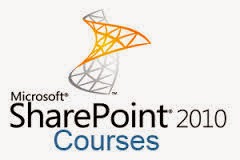ĐÀO TẠO DOANH NGHIỆP : SỞ KHOA HỌC CÔNG NGHỆ TỈNH ĐỒNG NAI
ENTERPRISE TRAINING: DONG NAI DEPARTMENT OF SCIENCE AND TECHNOLOGY.
HÌNH ẢNH TẬP HUẤN LỚP SHAREPOINT WORKFLOW VÀ KIẾN TRÚC SHAREPOINT
PHOTOS OF SHAREPOINT WORKFLOW AND ARCHITECTURE CLASS.
HÌNH ẢNH TẬP HUẤN LỚP SHAREPOINT WORKFLOW VÀ KIẾN TRÚC SHAREPOINT
PHOTOS OF SHAREPOINT WORKFLOW AND ARCHITECTURE CLASS.
Thursday, June 26, 2014
EcmaScript Client Object Model
SharePoint 2010 EcmaScript Client Object Model
- Article 1: Basic sharepoint 2010 EcmaScript Client Object Model (Load, Search, AddNew, Edit, Delete)
- Article 2: Lock control on Form (NewForm, EditForm...) use JQuery and ECMASCRIPT
- Article 3: Customize user interface on Sharepoint List use Ecmascript to query data
Chart In SharePoint
Chart For SharePoint 2010 Using Code Google
- Article 1: Chart Display Total Leave Of Employees.
- Article 2: Organization Chart.
- Article 3: High Chart ASP.NET / WebPart
Microsoft Commerce Server
Microsoft Commerce Server
Microsoft Commerce Server 2009 and Sharepoint Server 2007
- Part 1: How to: Setup Commerce Server 2007
- Part 2: How to: Upgrade Commerce Server 2007 to SP1
- Part 3: How to: Upgrade Commerce Server 2007 to SP2
- Part 4: How to: Setup Commerce Server 2009 base on Commerce Server 2007
- Part 5: How to: Configurate Sharepoint Commerce 2009 Services Configuration Winzard
New Features Sharepoint 2010
New Features Sharepoint 2010
BASIC NEW FEATURE
- Feature 1: Trouble with large list
- Feature 2: How to solve trouble with large list
- Feature 3: Inline Editing on sharepoint 2010
- Feature 4: Working with metadata trong sharepoint server 2010
- Article 1: How to create new document sets on sharepoint 2010
- Article 2: Workflow visual for content types (Document sets)
- Article 3: Create new document sets and upload document using webpart
- Article 4: Create custom view within document set library
- Article 5: How to create custom Document ID in SharePoint 2010
- Article 1: Opening pdf from Sharepoint 2010 Document Center
- Article 2: Display PDF icons to PDF documents in a SharePoint Library
- Article 3: Edit pdf with adobe Adobe Reader X and Adobe Acrobat X Pro
Infopath Form
Infopath Form
Configuration
- Article 1: How to get user profile from Active Directory
- Article 2: Infopath Form in Sharepoint 2010 and Infopath Designer
- Article 3: InfoPath for Document Library
Coding infopath
- Article 1: How to code C-Sharp on infopath form 2010
- Article 2: How to set the value of a Field in Infopath
- Article 3: How to set value of a field from sharepoint list
- Article 4: Populating InfoPath Drop Down List Box with SharePoint List Lookup Data
- Article 5: Populating InfoPath Drop Down List Box with SharePoint Fields Choice
- Article 6: Deploy an InfoPath 2010 Form with Managed Code to a Browser Enabled Sharepoint Document Library
Sharepoint Issue
Sharepoint Issue
- Trouble 1: Trying to use an SPWeb object that has been closed or disposed and is no longer valid
- Trouble 2: Increate execution Timeout Issue for sharepoint 2007 and 2010
- Trouble 3: If you have permission, you can use this page to temporarily close Web Parts or remove personal settings. For more information, contact your site administrator
- Trouble 4: Display Save Site As Template in sharepoint 2010
- Trouble 5: The list cannot be displayed in Datasheet view
- Trouble 6: Error occurred in deployment step ‘Recycle IIS Application Pool’
- Trouble 7: SharePoint 2010: “Your client does not support opening this list with windows explorer”
- Trouble 8: Unicode in Visual Webpart Sandbox
Reporting Services (SSRS)
9:39 AM
No comments
Reporting Services to Share Point 2010 (SSRS)
- Lesson 01: How to Setup SQL Server integrated Reporting Services - configure SQL and Sharepoint
- Lesson 02: How to make Reporting Services Connect SQL Server Database
- Lesson 03: How to make Reporting Services Connect Sharepoint List
- Lesson 04: How to custom design and configuration SSRS
- Lesson 05: Using Caml Query in Reporting services with sharepoint
Sharepoint Programming
Sharepoint Programming
- Article 1: JQuery
- Article 2: SPServices in sharepoint
- Article 3: Get data from Field Choice to DropdownList Using SPService (select tag)
- Article 4: Redirect to URL using Jquery – SPServices
- Article 5: Get group name in sharepoint using SPServices
- Article 6: How to validate duplicate key and require value using javascript and SPServices
- Article 7: How to search list item base on ID
- Article 8: Remove the Quick Launch
- Article 9: Delete site or subsite
Content Editor Web Part (CEWP)
- Article 1: How to create CEWP with HTML Source
- Article 2: How to create CEWP with Text File
Color for Calendar sharepoint
- Article 1: Color calendar
Sharepoint Site Collection
- Article 1: How to create Site Collection in a specific Content Database
- Article 2: Creating site collection templates
- Article 3: How to create Site Collections from a Custom Web Template Programming
- Article 4: How to get site collection in content db using sql statement
Configuration Sharepoint (No Code)
Sharepoint API
- Article 1: Update links to Top Navigation Sharepoint 2010 programmatically
- Article 2: Sharepoint 2010 Synchronize user profiles value to user information lists
More Web Part
- Article 1: API Classes web part
- Article 2: Get Choice Field from sharepoint list and fill to checkboxlist
- Article 3: using ado.net connector on sharepoint
- Article 4: Custom properties for visual webpart 2010
Workflow visual
- Article 1: Workflow sharepoint in Visual Studio 2008
Development On SharePoint 2010
Developing On SharePoint 2010
Module 3: Web service in sharepoint
Module 4: Create Custom Field Type, Custom List Definition, Content Type, Event Receiver in SharePoint 2010
Module 4: Create Custom Field Type, Custom List Definition, Content Type, Event Receiver in SharePoint 2010
Module 5: Linq to SharePoint 2010
Module 6: Accessing External Data with Business Connectivity Services in SharePoint 2010
Module 7: Module Feature in Sharepoint 2010 using visual studio 2010
Module 8: How to develop on sanbox solution
- Part 1: Develop on sanbox solution and resolve error
Module 9: Developing timer job
- Part 1: How to develop custom timer job in sharepoint 2010 using visual 2010
Module 10: Custom Ribbon
Module 11: Application for E-Office
Module 12: Modal Dialog Box
Module 13: Working with document and attachment file
Module 14: Working with Workflow Visual studio 2010
- How to: Create State Machine Workflow in Sharepoint 2010
- Associate workflow to Content Type in a feature
- SharePoint 2010 State Machine Workflows with Custom Task Forms (InfoPath) using Visual Studio 2010 (Part 1)
- SharePoint 2010 State Machine Workflows with Custom Task Forms (InfoPath) using Visual Studio 2010 (Part 2)
- SharePoint 2010 State Machine Workflows with Custom Task Forms (InfoPath) using Visual Studio 2010 (Part 3)
- SharePoint 2010 State Machine Workflows with Custom Task Forms (InfoPath) using Visual Studio 2010 (Part 4)
TFS And Sharepoint
Team Foundation Server 2010 And Sharepoint Integration
- Article 1: How to setup and configure Team Foundation Server 2010 (TFS 2010)
- Article 2: Integrate SharePoint 2010 with Team Foundation Server 2010
Sharepoint Learning Kit (SLK)
Sharepoint Learning Kit (SLK)
- Article 1: Sharepoint Learning Kit 2007 (SLK 2007)
- Article 2: Sharepoint Learning Kit 2010 (SLK 2010)
Sharepoint Online
Sharepoint 2010 Online
- Lesson 01: How to create sharepoint online from office 365
- Lesson 02: Sharepoint site and types of site
- Lesson 03: Sharepoint list and data types
- Lesson 04: Working with Data Type, Library Sharepoint List, Versioning, Validation, Content Type
- Lesson 05: Working with Sharepoint View
- Lesson 06: Customize Form (NewForm, EditForm) On Sharepoint Online
Sharepoint 2013 Online
- Lesson 01: OFFICE 365 Registration (sharepoint 2013 online)
- Lesson 02: OFFICE 365 Add Domain (sharepoint 2013 online)
- Lesson 03: OFFICE 365 Create user (sharepoint 2013 online)
- Lesson 04: Get started with office 365 (sharepoint 2013 online)
- Lesson 05: Manage Admin site of sharepoint 2013 online
- Lesson 06: Branding sharepoint 2013 online - custom master page for using design manager
- Lesson 07: Find Number of Users Currently Logged on to a SharePoint Site (SP 2013 Online)
- Lesson 08: Sharepoint 2013 Online: Attach file to sharepoint list item by sandbox
Silverlight To SharePoint
Silverlight To SharePoint
- Lesson 01: Hello Silverlight in SharePoint
- Lesson 02: Basic control in Silverlight
- Lesson 03: AddNew, Edit, Delete SharePoint List Item use Silverlight
Windows PowerShell
Windows PowerShell And Sharepoint Integration
- Article 1: How to install PowerShell Intergrated Scripting Environment (ISE)
- Article 2: How to run script sharepoint on powershell
- Article 3: How to Create Sharepoint List And Add new – Edit – Delete Sharepoint Item list by Windows PowerShell ISE
- Article 4: How to Create Fields to Sharepoint List by Windows PowerShell ISE
- Article 5: How to create Content type – Site Column – Add site column exists to content type by Windows PowerShell ISE
Backup - Restore - Upgrade SharePoint
Backup - Restore - Upgrade SharePoint
- Article 1: Backup and restore sharepoint 2007 using utility of Central Admin (Basic)
- Article 2: Backup and restore sharepoint 2007 32bit to and sharepoint 2007 32 bit (Advance)
- Article 3: Backup and restore sharepoint 2007 32bit to and sharepoint 2007 64bit diffirent version (Advance)
- Article 4: Upgrade sharepoint 2007 SP2 64bit to sharepoint server 2010
Subscribe to:
Posts (Atom)