Open site collection | create
new Tasks list and input data
Open SharePoint Designer | Lists and Library | click on
MicrosoftTechnologyTasks List >> right click All Tasks >> Edit File
in Advanced Mode
Click on view >> see on Conditional Formatting
Click Conditional Formatting >> Format Row
Set condition
Then click set Style
Choose your formatting
Save file >> Yes
In right panel, you can see the existing conditions >>
you can edit or delete
Here is result
Go back code of AllItems.aspx, you can see the conditions as
follows
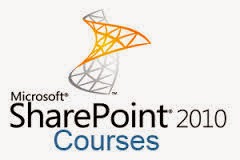













0 comments:
Post a Comment